Unfortunately, Braintree’s OAuth system is only offered in the US. Not to worry, there’s another way we can get you hooked up.
You will have to create a ProfitWell specific-user in your Braintree Dashboard with some specific credentials. See the instructions below:
- Log into your Braintree dashboard and go to Team -> Manage Roles
- Add a new role (we recommend naming it "ProfitWell Read Only") with the following rights:
- Download Transactions with Masked Payment Data under the "Transactions" section.
- Download Vault Records with Masked Payment Data under the "Customer Management" section.
- Download Subscription Records and View Subscription Plans under the "Recurring Billing" section.
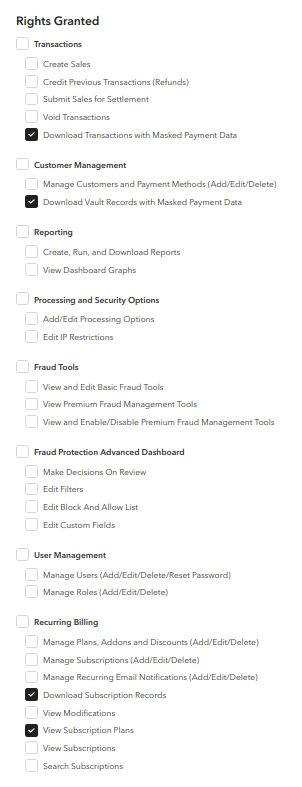
- Go to Users and create a new user with the "ProfitWell Read Only" role. Give API access to the user, and select your merchant account so that the user is allowed to search for/manipulate transactions.
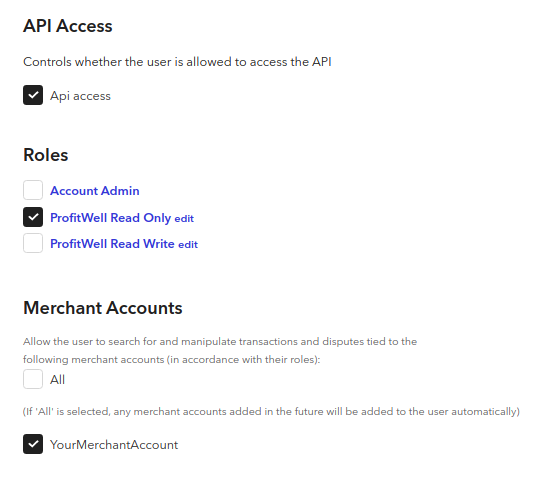
- Log into Braintee with your new "ProfitWell Read Only" user and send us your Merchant ID, and the Public and Private Key. Once we have that, we can hook up your account.