At the moment, only manually added customers can have trait data added/removed directly on their customer profile.
- Head over to a customer profile and click on the "EDIT DETAILS" dropdown
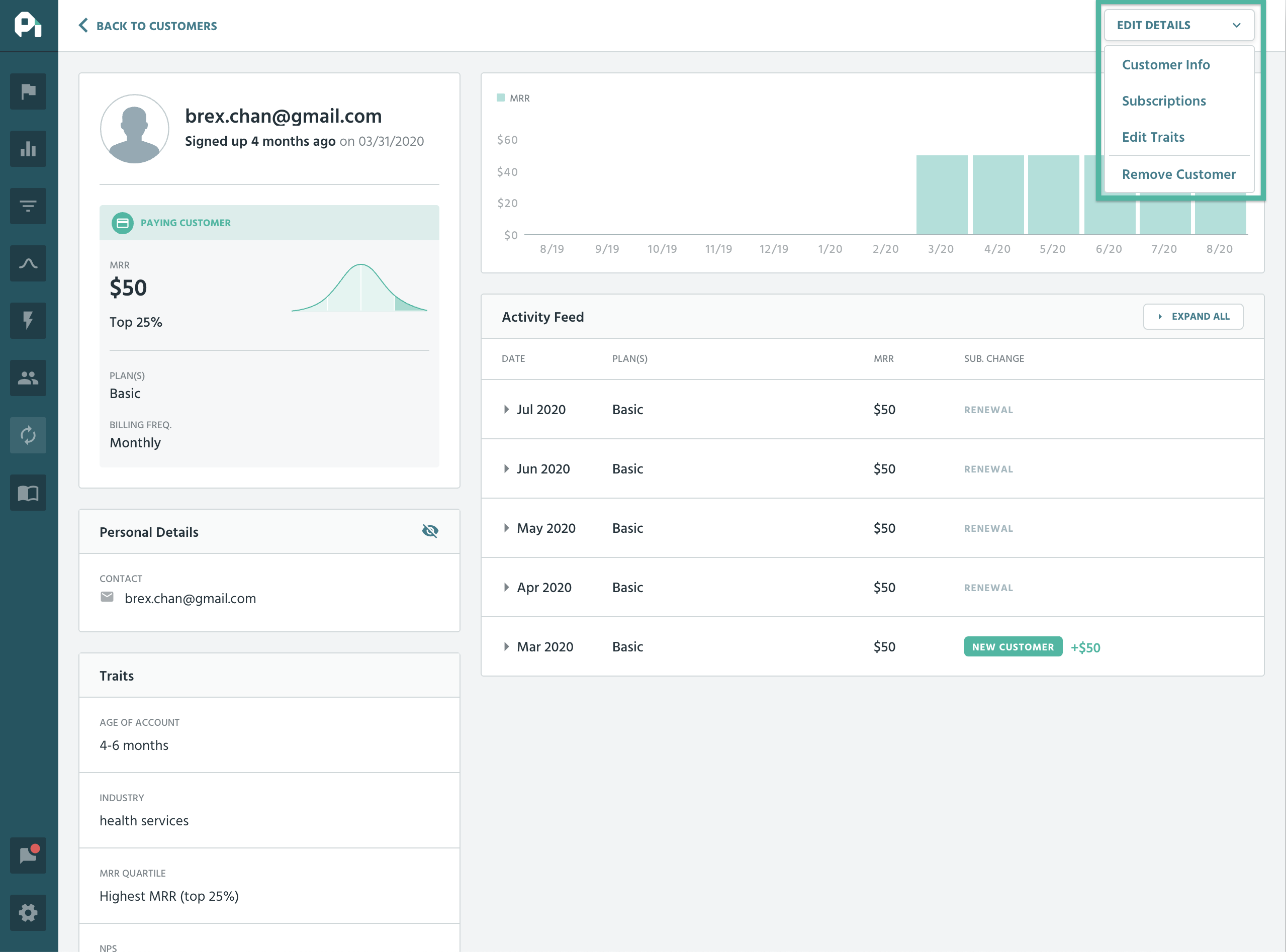
- Select "Edit Traits"
- Fill out your category and trait appropriately, press "+ADD", and then "Save"
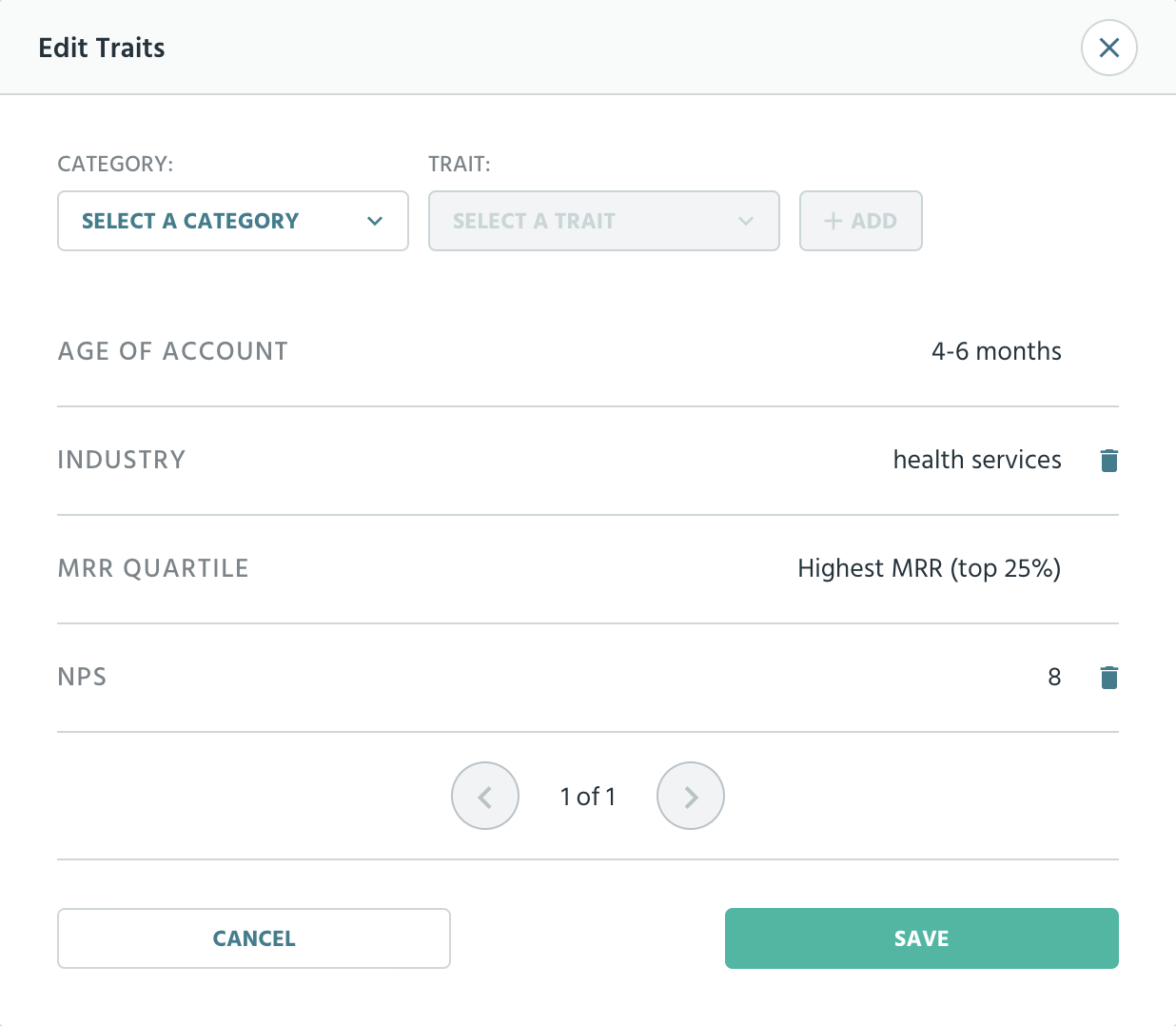
Your customer's traits will now appear below their "Personal Details" on the left of their customer profile.
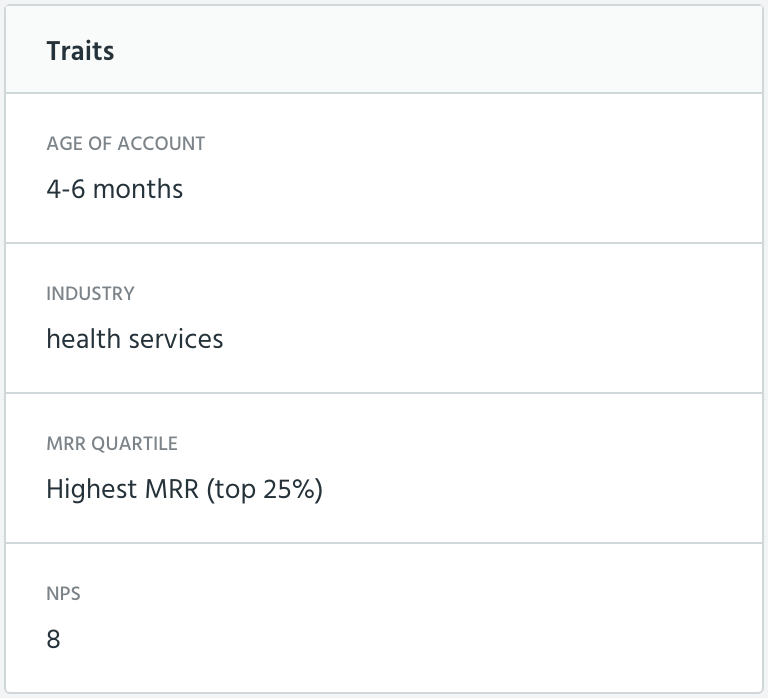
NOTE: The max length of characters for a Custom Trait category is 75 characters, and the max for a trait is 128 characters.