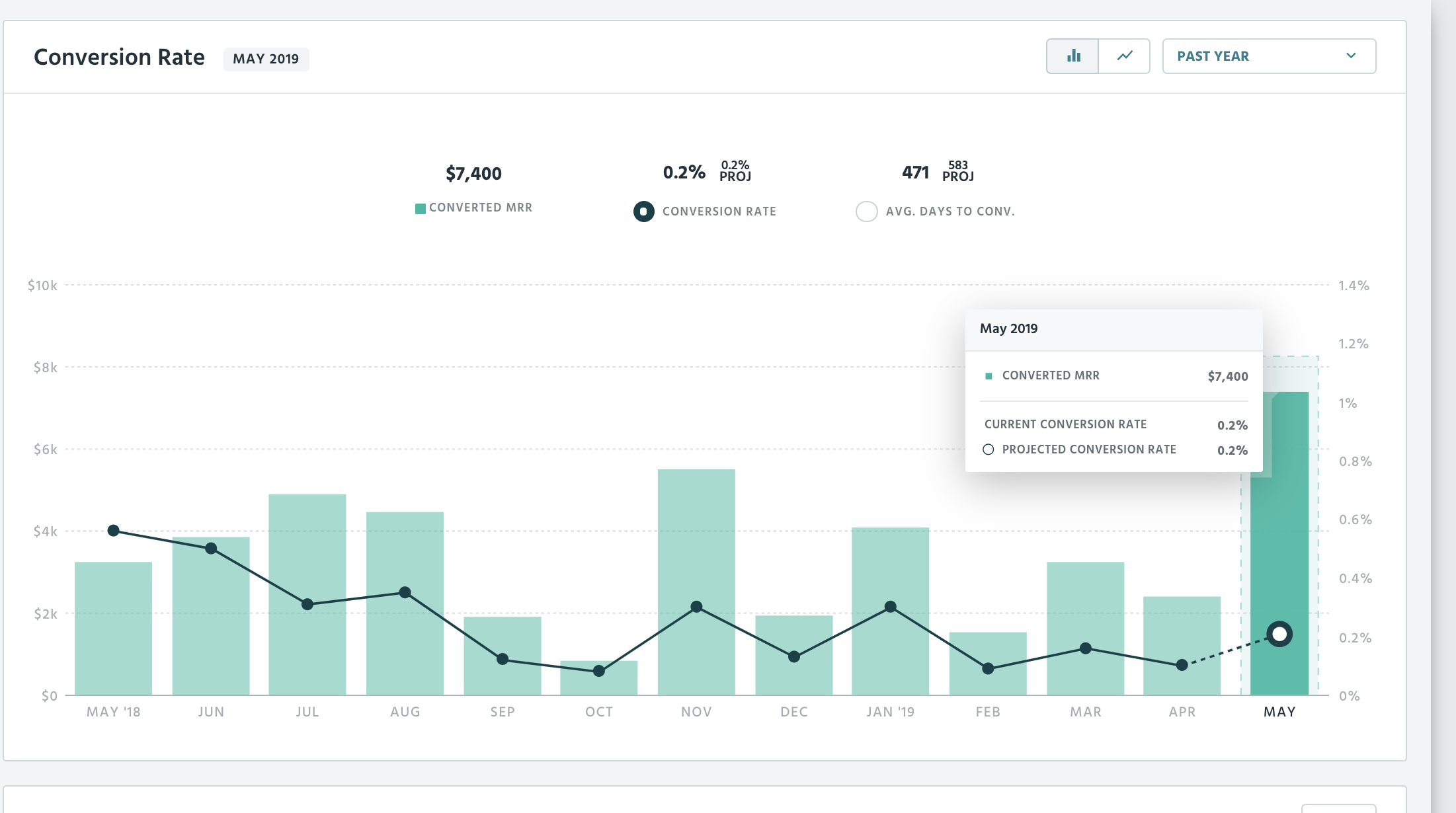It is common for many subscription companies to offer free trial to customers up front, how are free trials reflected in ProfitWell?
Trials only exist in Stripe x Profitwell integration. Under "Revenue Trends" then "Trial Overview", you will be able to see the customers who are currently on trial.
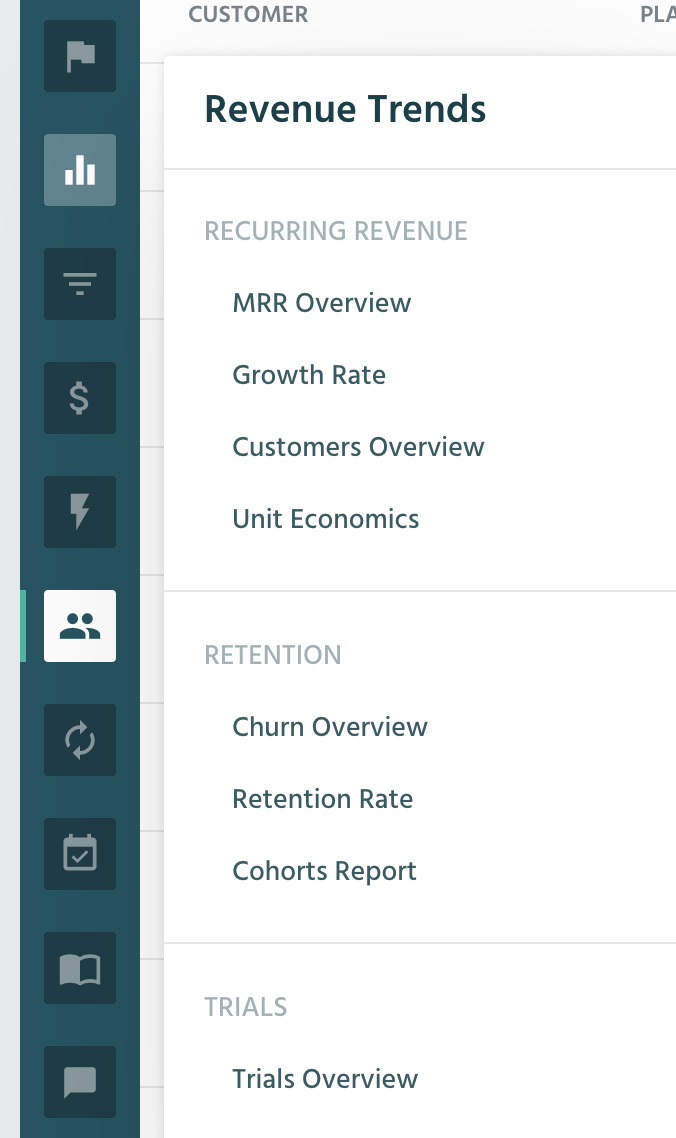
ProfitWell accounts for trials in two ways:
1) ProfitWell defines a user as “trialing” if they are on a free ($0/month) plan, 100% discounted, or on a free trial per Stripe’s trialing feature.
2) Once they convert to a paying plan, we mark them as an active customer in ProfitWell. You can filter for active trials via the customers tab to see who make it up.
That means, if a customer doesn't upgrade or churn, then we keep them in the active trial list. If they upgrade or cancel, then we expire their free plan. You can also see the breakdown of trials by time, by status such as new, existing, expired.. and finally active trials. All the numbers are clickable which takes you to the customer tab for the exact customers that fit the criteria.
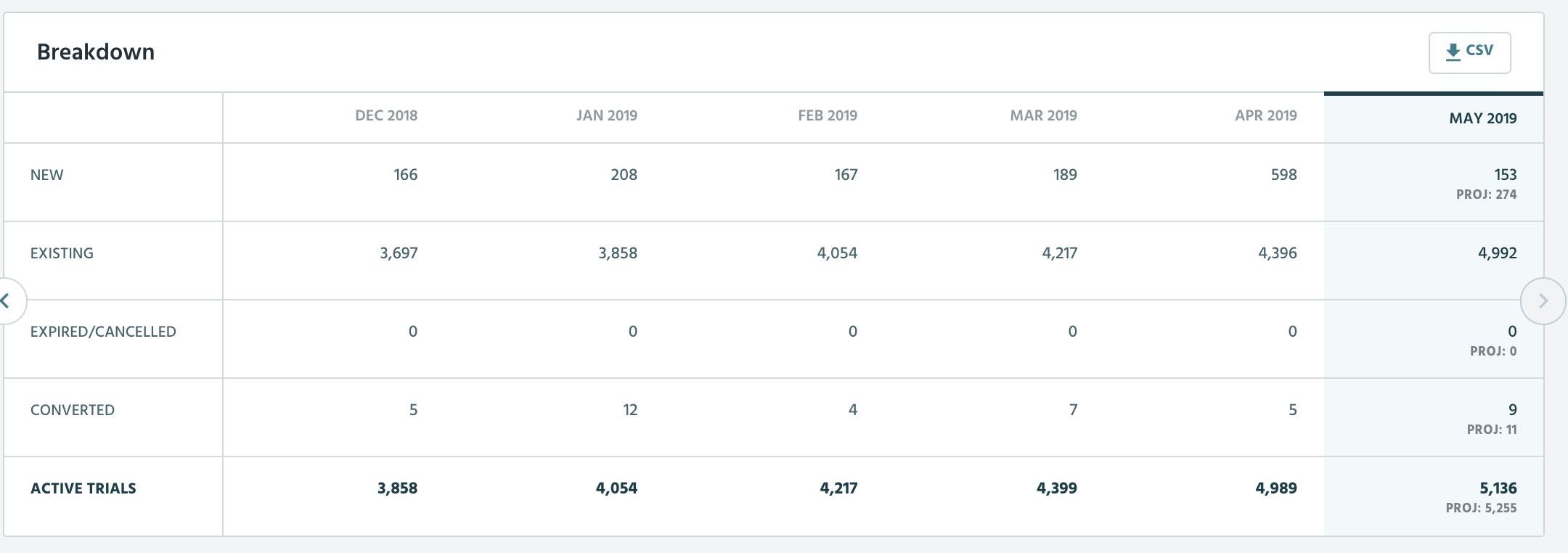
The goal of all trials is to eventually convert them to paying customers, and that conversion rate can be found under the "Trial Overview" and then " Conversion Rate". We offer customizable conversion rate analytics here. You can view your trial conversion rate to get a sense of how many trials are converting to paid plans in a given month. To measure the velocity of this over time, we also calculate time to conversion, so you can see if you’re improving over time.