ProfitWell has 2 snippets: there is a public-facing, marketing page snippet & an in-app snippet inside the logged-in screens. The only difference is that the in-app snippet also takes the field of the customer's email, which is the unique identifier. With the unique identifier, we can track for customer engagement (for the "Engagement" tab in the ProfitWell dashboard), and also the Retain functionalities that require customer login (e.g. Retain Notifications "Credit Card Expiring Soon").
The steps below allow you to test both the marketing snippet and also the in-app snippet.
Below are the steps to test the marketing snippet:
- Make sure you're on Google Chrome
- Go to company's marketing (public-facing) website
- At the top menu bar, click "View" > "Developer" > "JavaScript Console"
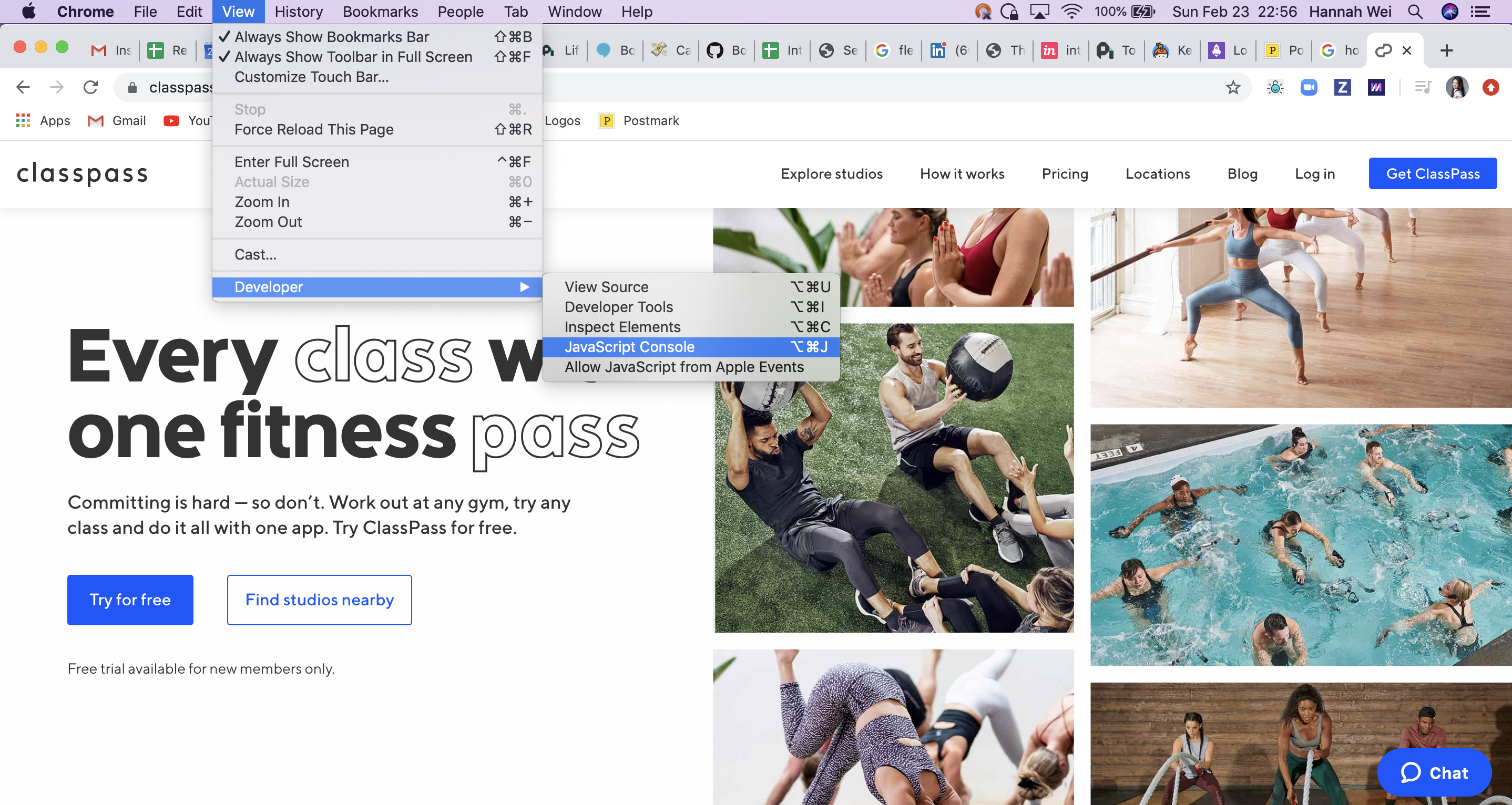
- In the script box (AKA console) on the right, copy-paste the codes below to test for various parts of Retain functionalities
- In order to get the credit card update form, run:
profitwell('cq_demo', 'dunning')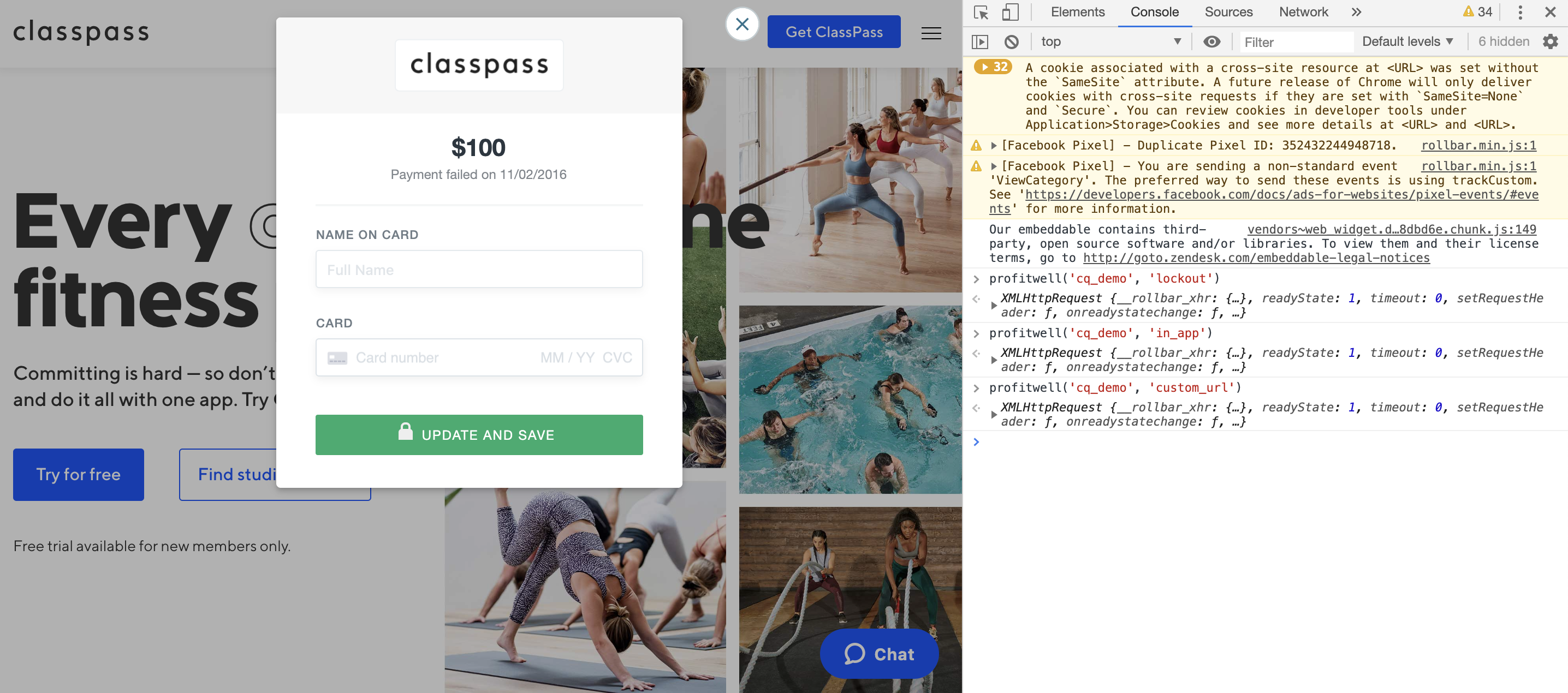
- In order to get the in-app notification for failed credit card payment, run :
profitwell('cq_demo', 'in_app')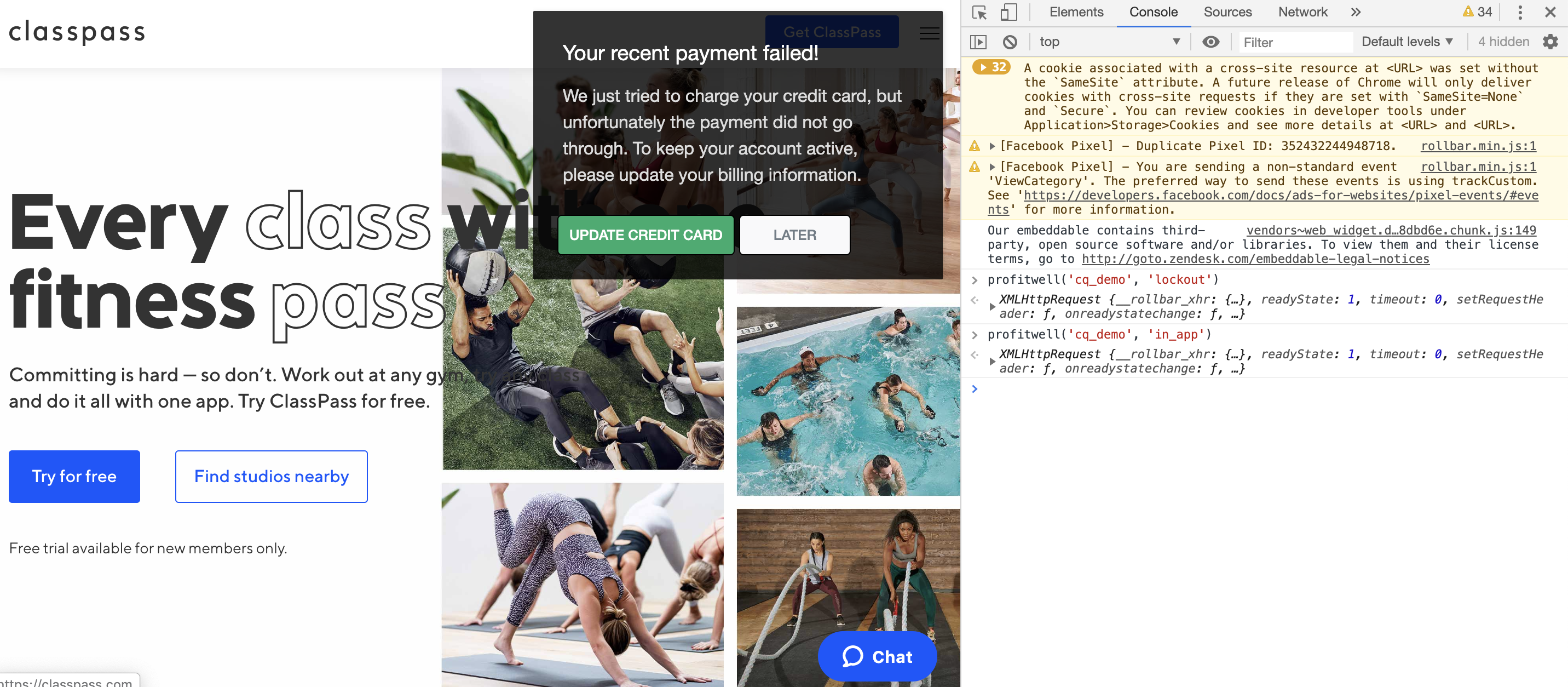
- In order to get the lockout notification, run:
profitwell('cq_demo', 'lockout')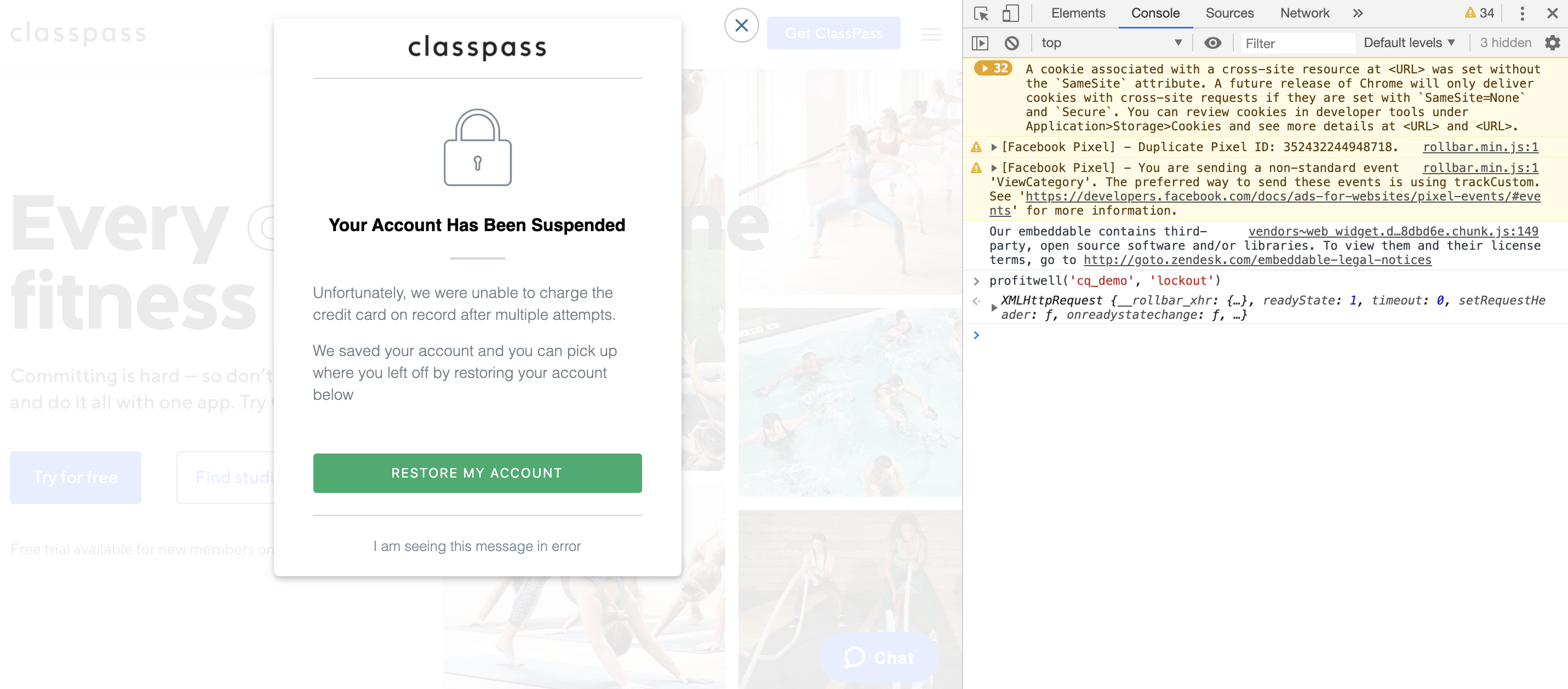
- If these all work, then you're all set!
In order to test the in-app snippet, please follow the steps above after starting from a page within the logged-in screen.