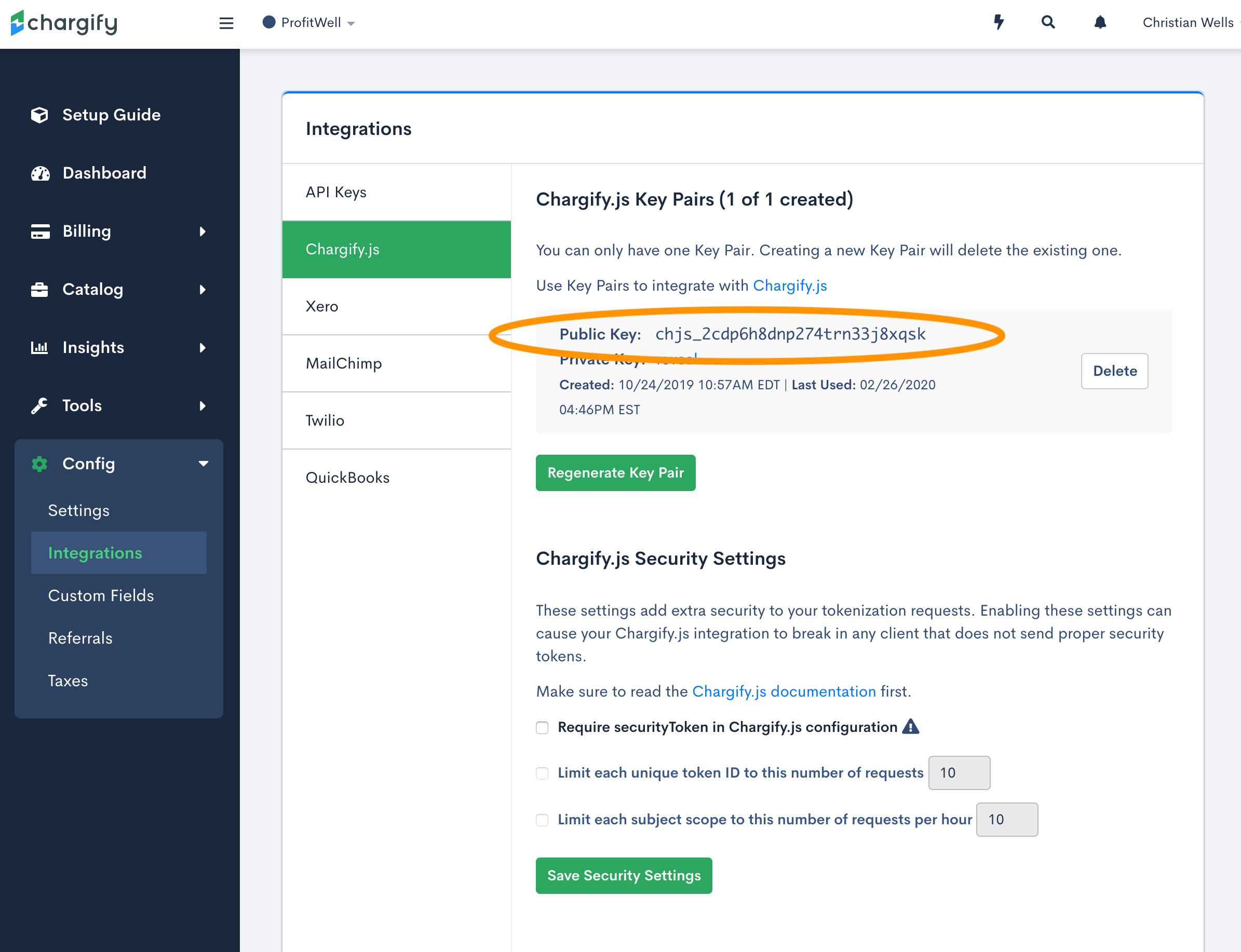Maxio customers can use our Retain product! Here's how you can get started:
- Email us with details for your Retain email setup preferences:
- Who you would like the emails to come from (eg. "John from Company" "john@company.com")
- Who you would like the email responses to go to (eg. "support@company.com")
- What logo/glyph you would like to use (ideally looks good on a white background)
- Install the snippets to both your Marketing Site and In-App (for users who log in)
- Log into your Maxio account
- Select the proper Site that you want to integrate with ProfitWell Retain
- Go into Site's dashboard
- Turn off your Maxio Payment Failure emails and give us write access permission
- Select the "Config" tab > "Integrations" > "Chargify.js"
- If you haven't already, click on the "Generate Key Pair" button halfway down the page
- Copy and share the "Public Key" with ProfitWell specialist
- You're all set— we'll get you set up shortly from here