You can now connect your HubSpot account with ProfitWell, so that you can send ProfitWell's customer growth and revenue data directly into your HubSpot contacts to enrich their properties.
1. Go to "Account Settings" > "Integrations", then find HubSpot (circled below)
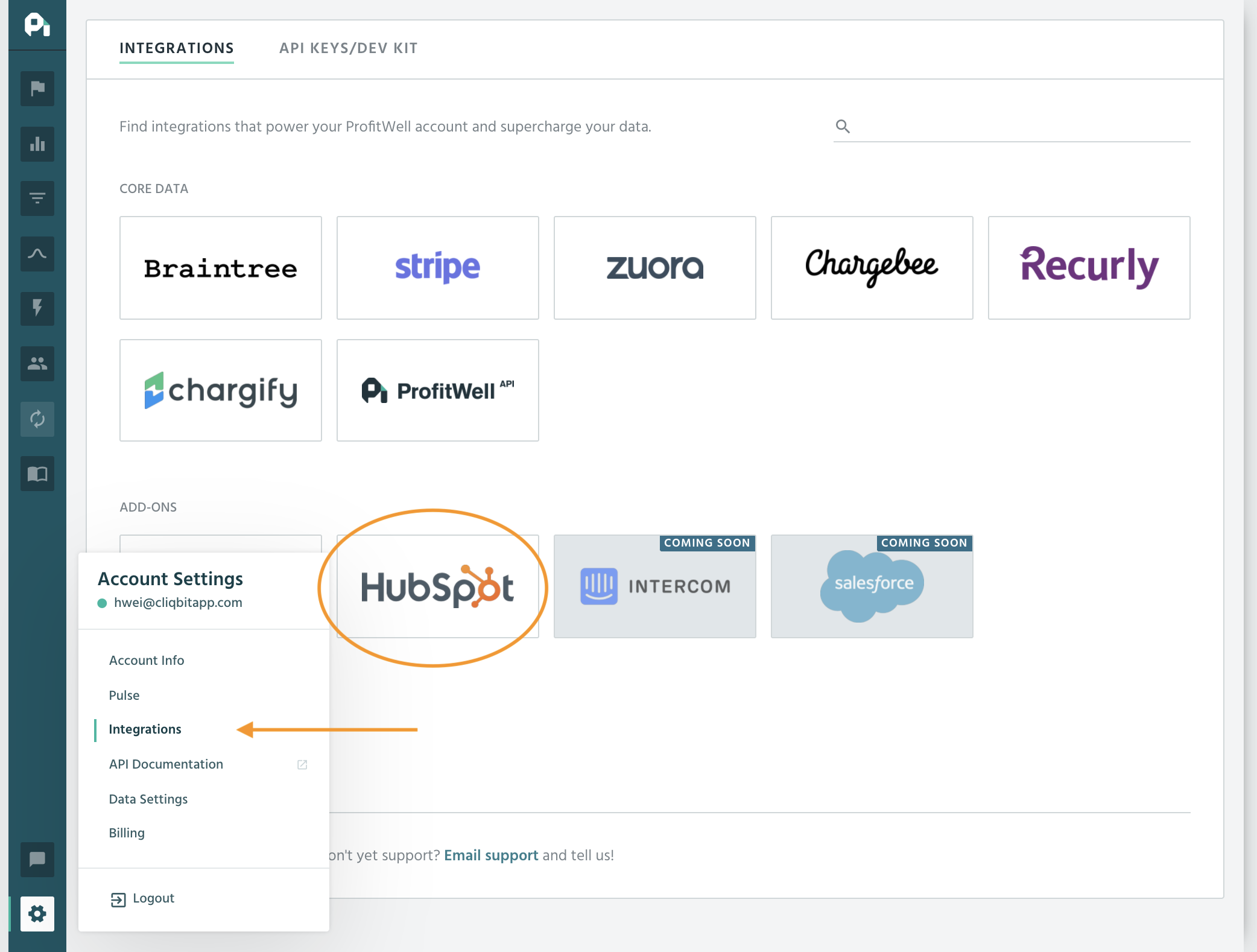
2. Click "Get Started" once you click into the integration card
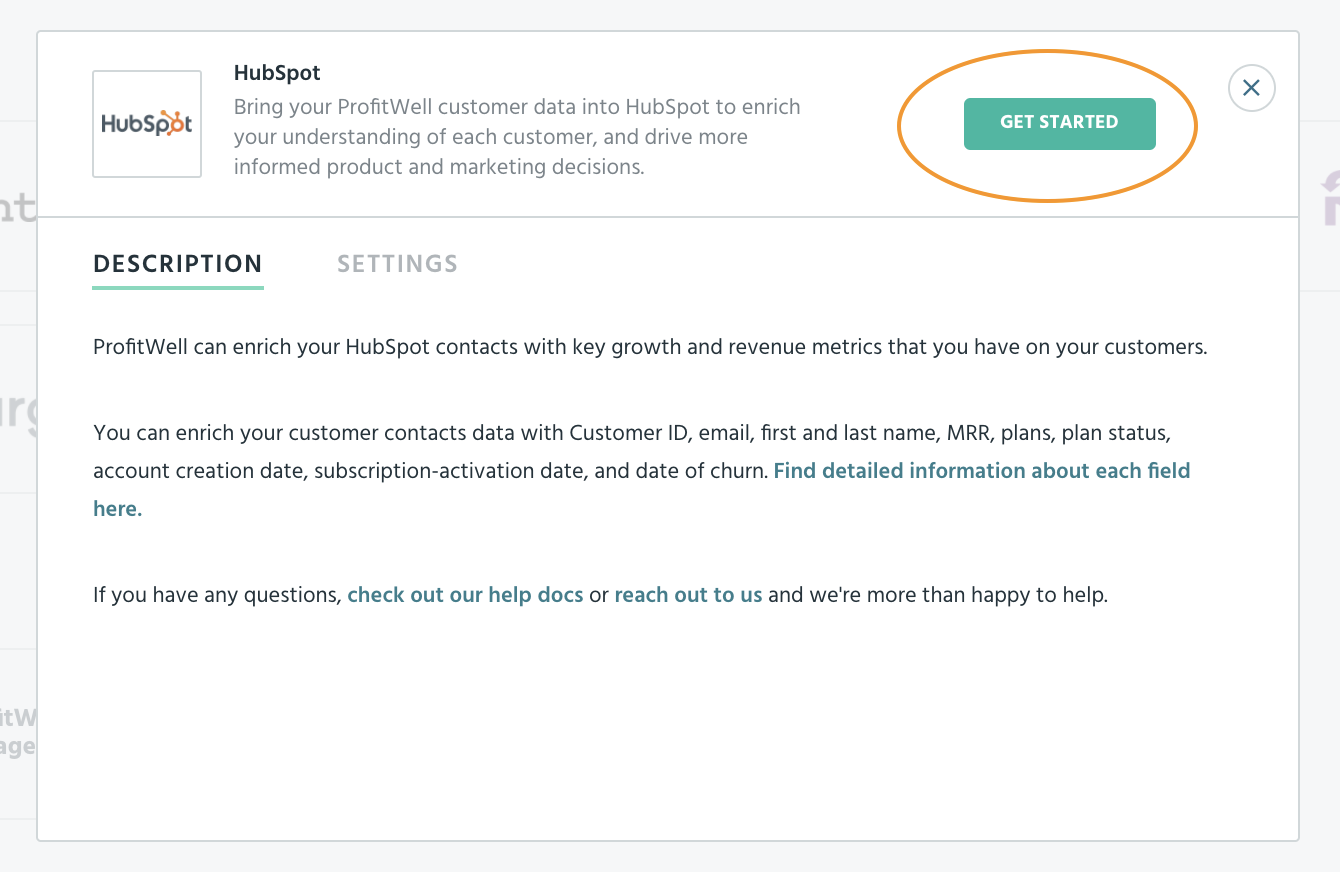
3. It will now redirect you to either a HubSpot login, or a page directly asking you to authorize the connection with HubSpot- just click "Grant Access"
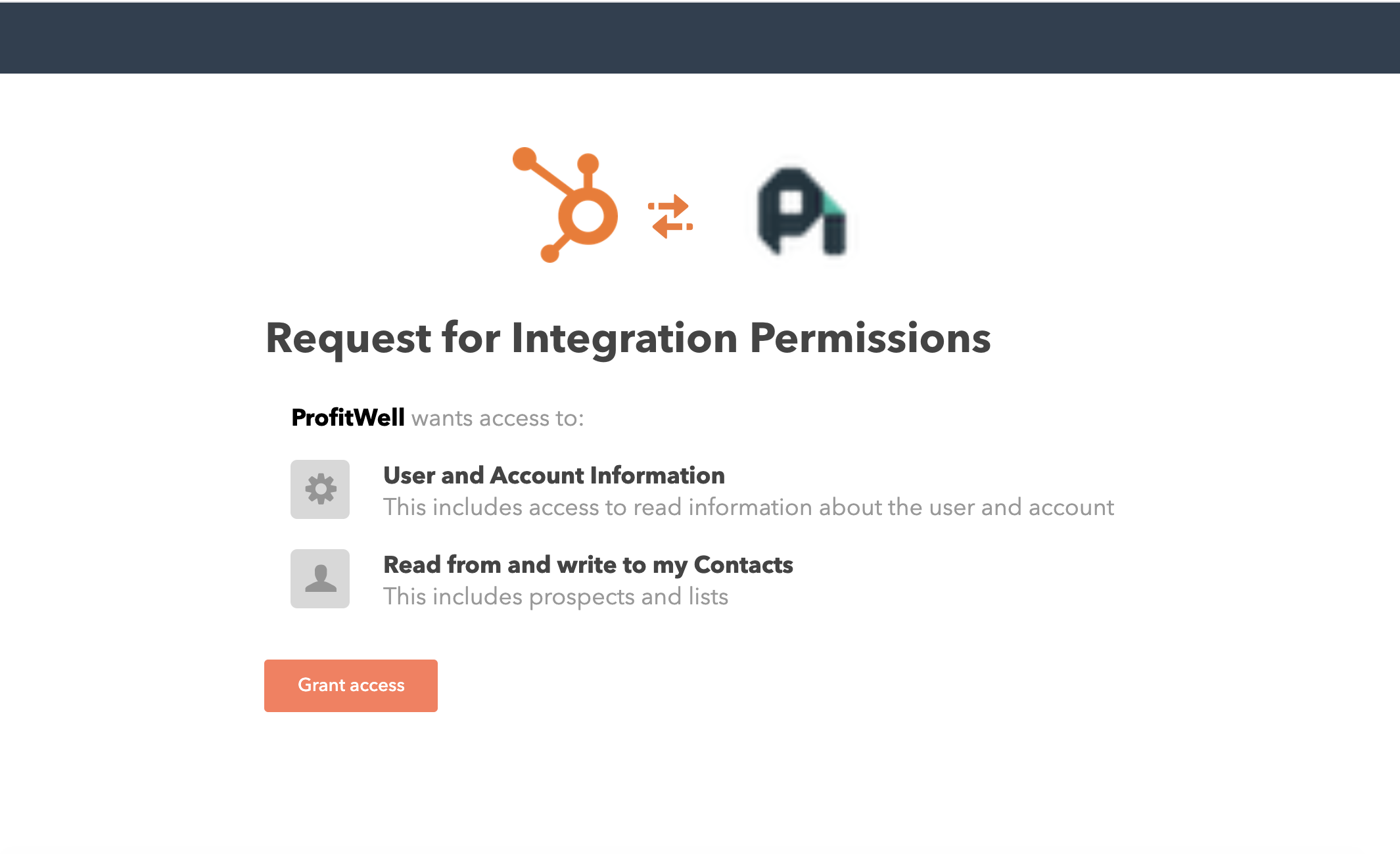
4. It will now bring you back to the Integrations page. If you have a bit more data, then the card will show "syncing", and we will send you an email when ProfitWell data has completed syncing with HubSpot.
5. And now you're ready to roll. For instructions on data setup within HubSpot, you can find them here.
Find out what each property field means here.