Learn about the process of migrating subscriptions to and from Paddle
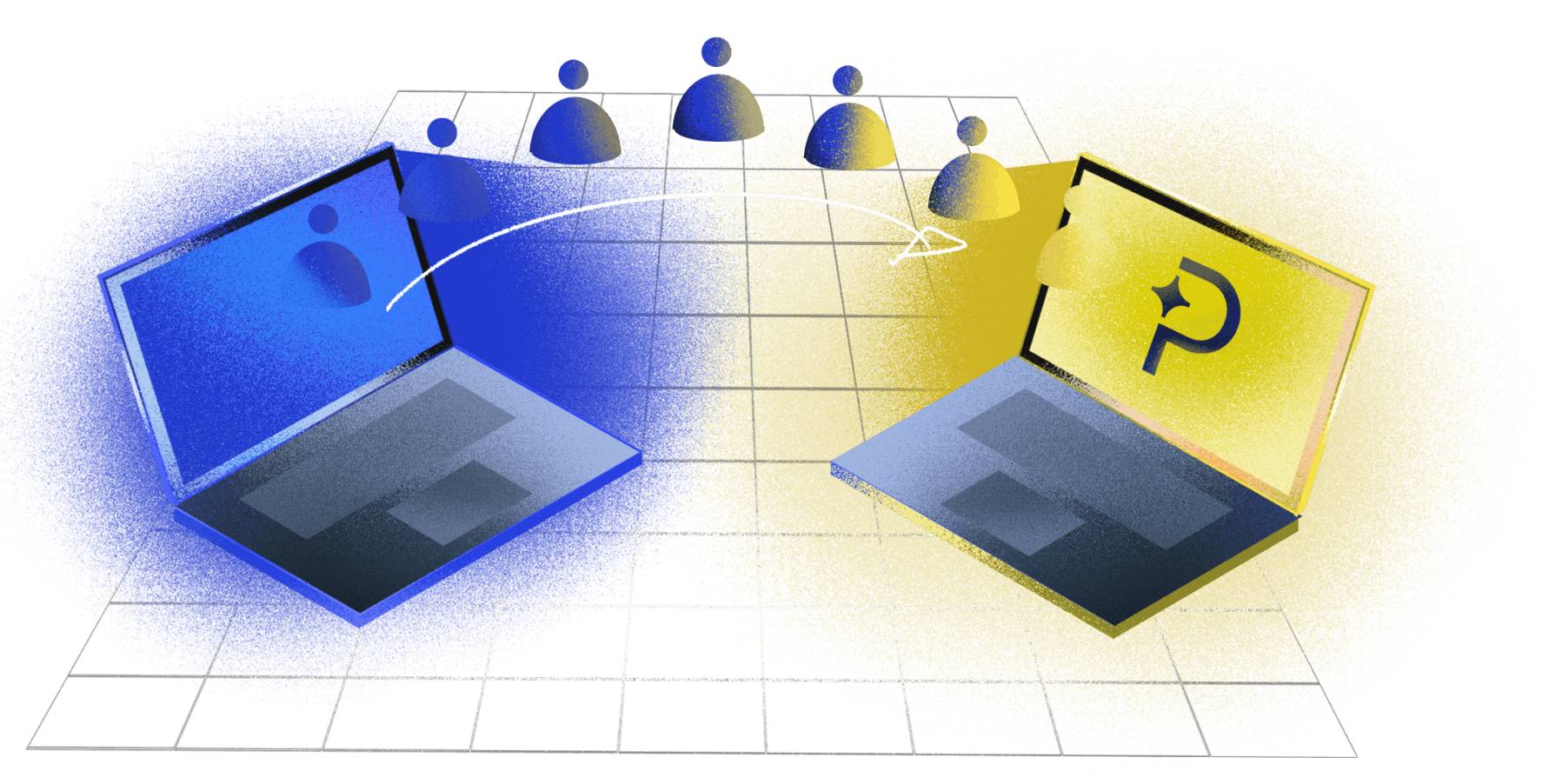
A subscription migration is a way to transfer your existing subscribers from your legacy subscriber management system(s) into Paddle, leaving you with a single source of truth and a single system to maintain. Without a migration, customers you have acquired to date will remain in your legacy system(s), and only new customers would be visible via Paddle.
To ensure a seamless billing experience for your customers, the migration process can begin once you’ve integrated Paddle into your platform and are directing all new customers to a Paddle checkout.
To begin, ask our sales team about organizing a subscription migration. They can connect you with a Paddle Solutions Architect who will help guide you throughout.
Start by asking your former provider to transfer your customer payment method details to Paddle’s PCI-1 compliant vault, using the encryption key provided by your Solutions Architect.
Secure transfers are made directly from server to server via SFTP.
On average this process takes around 2 weeks, although it can vary depending on the speed at which your former provider complies with your request.
Whilst the payment method transfer is taking place, your Paddle Solutions Architect will guide you to extract the relevant subscriber data from your legacy subscription management system into a CSV file for importation.
This includes details such as your subscriber’s email address, country, currency, payment amount, payment interval, and, most importantly, the unique token associated with the subscriber’s payment method. This token is common to both the subscriber and payment method data and will be used to match them up on the day of the import.
Before the day of the import, a test will be run on your CSV file to make sure it is correctly formatted and ready to go.
After receiving the payment method data in our vault, Paddle will agree an “Import Date” with you. On the Import Date, Paddle’s engineering team will import the subscription details and match them to the payment methods in our vault using the unique card tokens you provided.
Once the import is finished, we will provide you with a CSV file showing the mapping correlation between your old subscription IDs and their new Paddle equivalents, so that you can update your database references accordingly.
At Paddle, we believe that migrating from one payment platform to another should be easy and painless. We’re also confident that once you join us, you’ll never want to go anywhere else. With that said, we will never hold your data hostage, or make the transition difficult if you decide to part ways.
The steps to migrate away from Paddle should essentially be the reverse of the inbound migration process, although the later stages can vary depending on the processes of your new provider.
We recommend referring to your new provider’s migration documentation for guidance about what happens next.