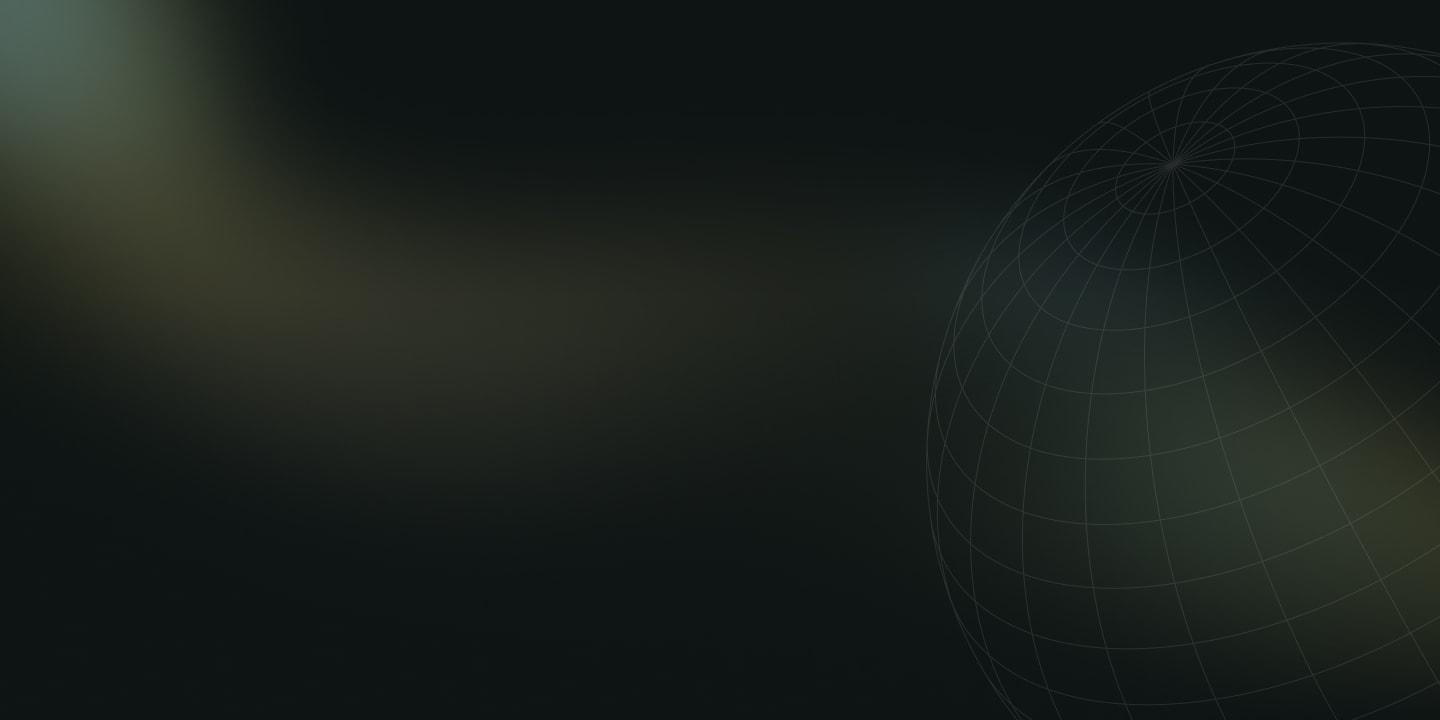Learn all about SaaS management, the strategies and best practices that can help you manage the process, and much more!
Businesses today are increasingly relying on SaaS for everyday business activities. This results in several different bills, multiple logins, and other complexities. While this added complexity is generally worth it for the benefits those SaaS products provide, it's still cumbersome and avoidable. Just as there are CRM tools to bring together all of your customer information, and ERP tools to unify various enterprise operations, there are tools to help your business better manage its SaaS subscriptions as well.
SaaS management is about taking the management tasks for a company's entire SaaS tech stack and automating them or providing a centralized management location for easier manual management. Such tools can handle many of the tasks associated with SaaS products, such as onboarding and offboarding, licensing and renewals, and more.
By bringing all SaaS products under one cohesive management solution, businesses will have greater transparency into their SaaS usage, increased productivity, and fewer chances for human error.
Why do businesses need SaaS management?
By now, you can likely see how SaaS management can be beneficial for the companies that use it, but still be wondering whether it's something that your company really needs to use. Does the benefit justify bringing another tool into your tech stack? The answer, for most businesses larger than a few employees, is yes. Like many other automation and management solutions, many businesses don't realize just how much time and productivity they are losing until they begin using a tool to reduce it.
To help you understand how SaaS management can help your business, let's look at a few of the reasons businesses just like yours choose to use the tools.
Reduces shadow IT
In an ideal world, the IT department would know every bit of software that's running on company computers, or that employees are using on personal computers for company work. This makes it easier for the IT department to do their jobs of keeping everything running smoothly and securely. However, we don't live in an ideal world. SaaS products have made it extremely convenient for people to begin using tools without the knowledge of the IT department. This is known as shadow IT.
The process of setting up SaaS management tools involved taking an in-depth stock of every SaaS product in use by employees of the company. This is a good way to find all of those shadow tools in use at the company. SaaS management tools also let you track software usage, so the IT department can determine when employees aren't using the official tools and may be using shadow products instead.
Gives more insights into SaaS spending
A big problem with having too many SaaS subscriptions and not enough insight into who is using them and how it is that it makes it more difficult to budget finances appropriately. SaaS management software gives you a complete overview of the tools your company is using, and therefore provides a transparent look at the company's finances.
This is not only useful for day-to-day operations, but for human resources decisions as well. Because different job roles have differing SaaS requirements, having a detailed look at which roles use which products can allow HR and finance departments to better predict the costs associated with hiring a new employee and how involved the onboarding process will be as the new hire is trained on the tools they'll be using.
Keeps your data and company secure
For all the benefits that SaaS provides, it does bring with it some security concerns as well. When properly mitigated, these concerns are not worth worrying about. However, companies that don't have an SaaS management solution in place face a much harder time determining whether or not security protocols are being followed.
For example, it could be that not all employees are using two-factor authentication with the SaaS tools that allow for it. Employees who have left the company might not have had their access properly removed from the SaaS applications they were using. SaaS management tools give your IT department information on who is using what tools, what type of security they are using, and where the data they are working with is coming from and going to.
Increases efficiency of operations
The promise of SaaS is increased productivity. That's why people are so quick to sign up for those free trials or affordable subscriptions. That same promise of productivity increases can become a double-edged sword, however. When companies let their SaaS portfolio become too large, workflows often suffer as multiple tools are doing similar things, or as products don't work as well with each other as they could. With proper SaaS management, these inefficiencies can be tracked down and eliminated, so the use of SaaS can fulfill its promise of increasing, rather than decreasing, productivity.
SaaS management challenges
Whether done manually or with the help of tools, managing the SaaS stack at a company of any significant size is getting more difficult. As the technology receives wider adoption, the number of SaaS products in use at a company could number in the hundreds. Different departments may use an entirely different set of tools than one another. Keeping track of all those products across all of the departments in a company creates a nightmare for proper SaaS management. Often, it isn't even clear who is in charge of a given software stack. Let's look at some of the issues this can cause.
Tool overlap
It's easy to see how this problem can happen across departments. Perhaps the marketing department is using one particular project management solution, and another department is using a different one. These tools serve the same purpose, but the company may be missing out on valuable discounts by splitting the users between the two instead of taking advantage of any volume discounts offered by the vendors.
Such overlap can exist within a single department as well. Sometimes, shadow IT creates situations where multiple tools that serve the same purpose are in use at the same time. Other times, the SaaS product strategy simply isn't well thought out. Often, SaaS products will share functionality with another product, but be marketed differently. Each is purchased and the overlap simply goes unnoticed.
Unnecessary complexity
A tech stack works most efficiently when everything works well together. This is often not the case, however. SaaS solutions are often chosen for their ability to solve a particular task very well, and not their ability to play well with one another. This can create unnecessary data silos within the company. Such silos not only make it more complex than necessary for the tech stack to work cohesively, but also allow for a greater chance of human error.
Lack of transparency
We've already spoken of shadow IT, the idea that software is being used at the company that the IT department doesn't know about. This isn't always about employees who decide to use something other than company-approved software. Each head of a department may decide that they are in charge of the tools used by their staff and make purchases for the department. Company-wide tools are also likely in place. This creates a situation where there is no one true view of what software the company is using or who is in charge of overseeing it.
How to build a SaaS management strategy
Now it's time to look at some concrete steps a company can take to begin taking control of their SaaS stacks. This broad overview of the topic should give you the resources you need to effectively manage the SaaS portfolio at your company.
Start with SaaS discovery
The first step to managing your company's SaaS stack is knowing exactly which products are in use. The larger the company is, the more difficult this can be. Department heads should all be asked to disclose which products their staff are making use of. Employees should also be made aware of this initiative. Those shadow apps that employees may be using need to be discovered and accounted for. Doing this effectively will require that employees be made aware of the dangers and inefficiencies that using unauthorized products presents.
Automate everyday SaaS management processes
With all the SaaS products in use at the company discovered, you can now go about making a list of the activities associated with managing them. Onboarding and offboarding are time-consuming tasks for every SaaS product that can be automated by SaaS management software. Some products may have other tedious tasks associated with them. These tasks can also likely be automated by a good SaaS management solution. Understanding your automation needs will also help you pick the right management software for your business.
Mitigate security risks and protect all data
SaaS management tools offer a number of features that can help improve security. For example, they can be set to automatically notify the appropriate person when sensitive files are accessed. They can also manage access levels to SaaS software, when appropriate. This makes it easier to adopt the least privilege security model. Companies often get lazy and grant access to employees beyond what they need to do their jobs. This security risk is easy to find and eliminate with SaaS management software.
SaaS management best practices
With the basic system in place, there are some best practices that you can employ to ensure your SaaS management efforts go smoothly.
Start with a primary spreadsheet
With so many fancy SaaS tools on the market, it can be easy to forget the utility of a simple spreadsheet. When first creating a list of the software products in use at your company, a spreadsheet is still the best tool for the job. You can keep track of which products are in use, which departments are using them, what category of product they are, and much more by using your favorite spreadsheet software.
Track contract renewals and payments
One important piece of information to record in your spreadsheet is when the SaaS products your company is paying for renew and how much they cost. If you choose to make use of SaaS management software, this information can eventually be moved over there. Regardless of how you do it, it's important that someone at the company has a completely transparent view of how SaaS subscriptions are impacting the company's finances.
Review contracts every year
Skipping through the terms and conditions for a software product is common, but when your company is making use of potentially hundreds of products, it's important that you understand the legal obligations that come with that. Because terms and conditions frequently change, it's a good idea to do an annual review of these legal obligations each year for every product your company is paying for.
How can ProfitWell help you with SaaS management?
SaaS management tools are almost always worth more than a company pays for them. Their ability to streamline workflows, reduce waste, and improve security more than pays for the cost of the product itself. But, the product isn't free. However, when you use ProfitWell tools to unlock the growth potential of your business, you'll have more money on hand to pay for additional software licenses, such as an SaaS management solution.
ProfitWell Metrics is a free tool that allows you to track the important KPIs needed to successfully grow a subscription-based business. ProfitWell Retain helps to improve your churn rate using the power of machine learning. Many SaaS businesses leave money on the table with suboptimal pricing. Our Price Intelligently solution puts an end to that, using our years of experience and proprietary technology to find the optimal price points for your products.
SaaS management FAQs
What is SaaS management?
SaaS management is the process of automating and centralizing the management tasks for the SaaS stack in use in a company with the goal of increasing transparency and efficiency while decreasing costs and security threats.
What do SaaS management platforms do?
SaaS products have many tasks associated with their management. User accounts need to be added and removed, billing and spending need to be tracked, changes in the stack require integration upgrades, and more. SaaS management tools provide a single platform for managing all of a company's SaaS tools in one place.
What is the difference between SaaS and SaaS management?
SaaS refers to the actual software-as-a-service products that a company is using. These are individual entities, such as Microsoft 365 and HubSpot. SaaS management refers to the overhead associated with those tools; it's the act of adding new users, paying the bills, and managing subscription tiers so the company is getting the best deal.